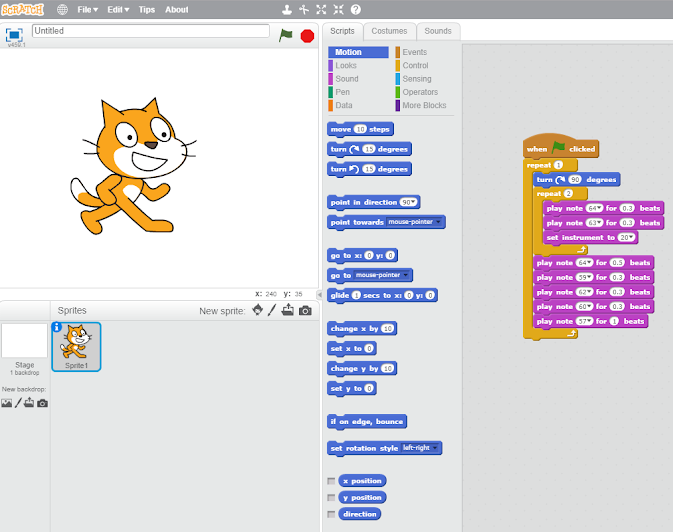As a digital technology that boasts affordances such as empathy and embodied cognition through realistic simulation in an immersive environment, virtual reality [VR] has enormous potential for enhancing the way our students learn (Shin, 2017). For example, students may learn procedural steps in mechanics and engineering, or investigate geographic terrain or the biologic makeup of cells at microscopic level with the realistic portrayals available on a range of VR apps and computer programmes.

In a creative sense, CoSpaces Edu supports many pedagogical approaches including constructivist, constructionist and enquiry-based learning (Bower, Hower, McCredie, Robinson & Grover, 2014, p.6). Whilst it may not be wise to over rely on the technology for teaching concepts that may otherwise be taught more time-efficiently by traditional pedagogical methods, teachers may implement well-designed lesson plans and projects to achieve particular educational outcomes. Teachers may have students use their creativity to design VR scenarios wherein content knowledge is presented on a range of curriculum-based subjects such as music, science, history and of course, IT competency and computational thinking. The screenshot below for example, shows how students could use their creativity to design a scenario that introduces the viewer or user to the musical concept of time signature. This type of project encourages students to consolidate learning and express it in ways that require creativity in deciding on how to take the most advantage of learning in a VR environment.

References
Bower, M., Howe, C., McCredie, N., Robinson, A., & Grover, D. (2014). Augmented Reality in education – cases, places and potentials. Educational Media International, 51(1), 1-15. doi: 10.1080/09523987.2014.889400
Shin, D. (2017). The role of affordance in the experience of virtual reality learning: Technological and affective affordances in virtual reality. Telematics And Informatics, 34(8), 1826-1836. doi: 10.1016/j.tele.2017.05.013